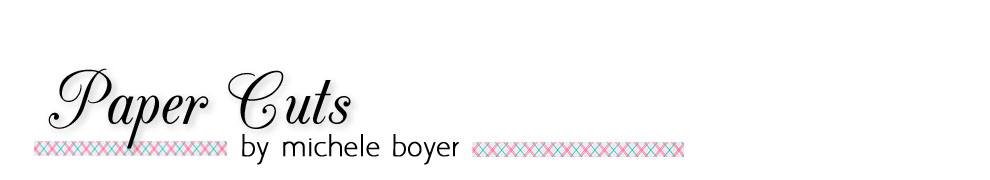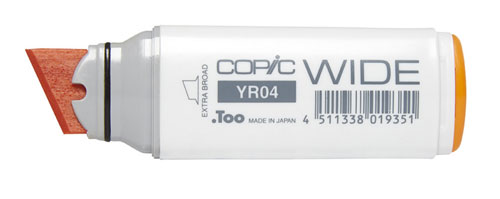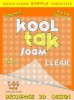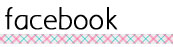Hi everyone! Today I’m sharing how to create a super-quick and easy sky and grass background using Copic Wide Markers.
Copic Wide Markers feature a flat barrel and 3/4″ wide nib which is excellent for calligraphy, architectural design, graffiti, product rendering and backgrounds. There are two replaceable nib options and the markers are refillable, just like Sketch and Ciao.
With Copic wide markers, it’s quick and easy to cover large areas smoothly and evenly. Following are the steps I took to create my background:
Step 1 I first stamped Stamping Bella‘s new Peyton Loves to Pretend onto X-Press It Blending Card, colored with Copic Sketch markers and then die-cut the images. I used a small piece of Post It tape to secure a second piece of Blending Card in place then positioned my images to determine how high to color the grass/ground.
Step 2 Using pencil marks on the scrap paper beneath as a guide, I colored the ground area with a few swipes of YG03 Wide Marker, adding a bit of extra color at the bottom.
Next I brushed several uneven horizontal lines of Colorless Blender Solution across the sky area.
Step 3 While the Blender Solution was still wet, I applied color using a BG10 Wide Marker. The result is an even shade of blue with the appearance of light, wispy clouds in the Blender Solution areas. I also colored over the very top edge of the green with the BG10 marker which lightened the green just enough to create a small amount of highlight.
Step 4 I used the thinner edge of the YG03 Wide Marker to sketch in some grass.
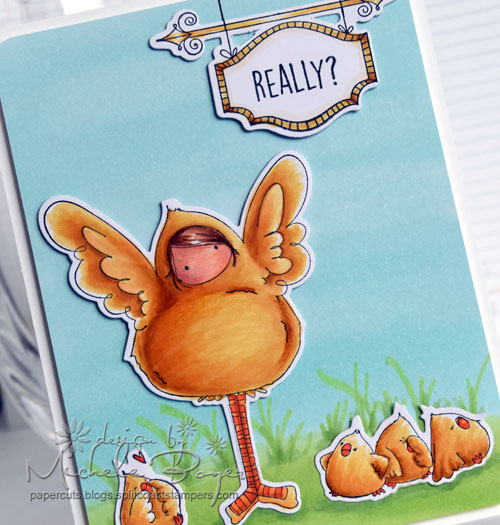
COPIC MARKERS – Wide: BG10 and YG03 Sketch: E00, E01, E11, E50, E31, E33, E35, R20, Y21, YR15, YR21, YR23, YR27, YR68, Colorless Blending Solution, 0.25 black Multi-liner
After repositioning the stamped pieces, I added a bit of shadow to the ground and grass using a G43 Sketch marker.
Let me know if you decide to give the wide markers a try! Thanks for visiting today!