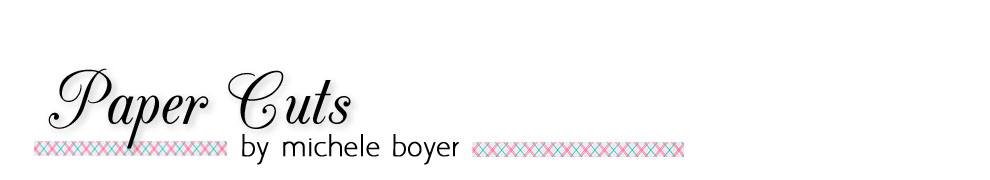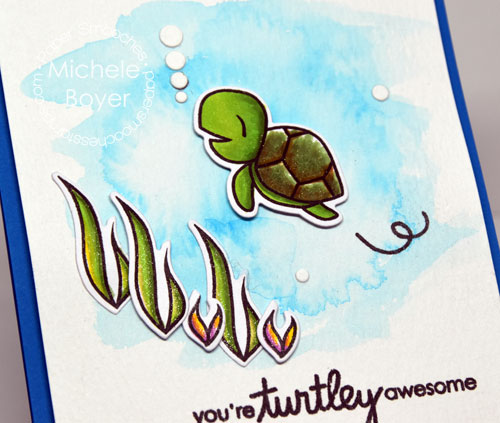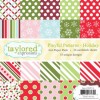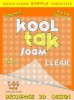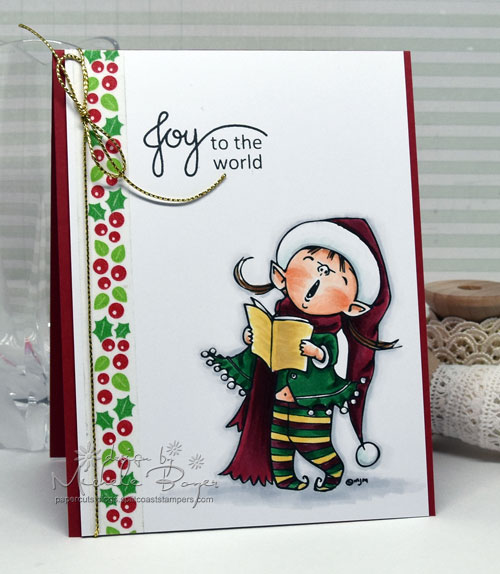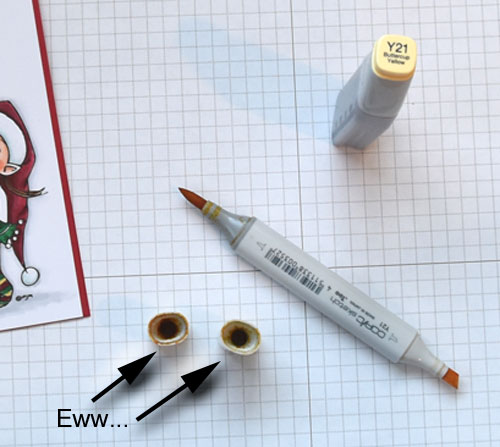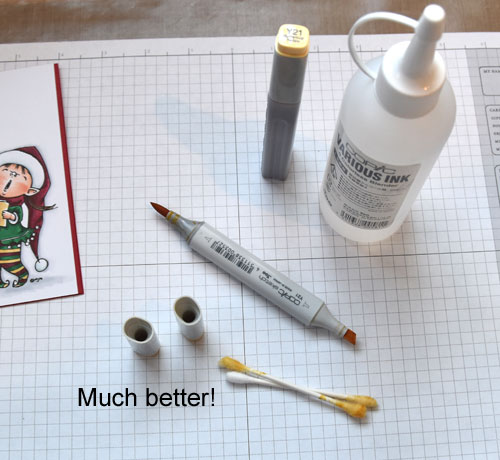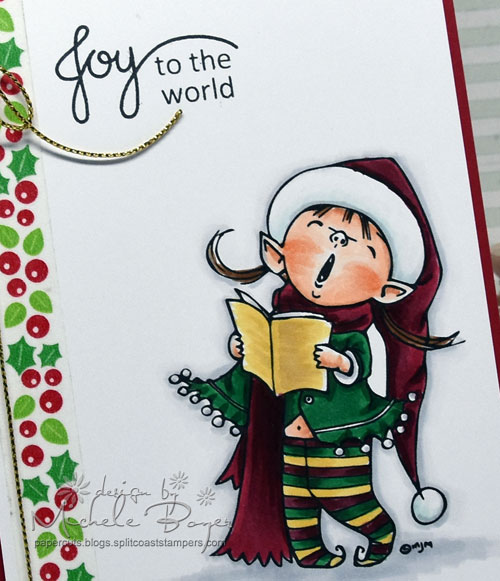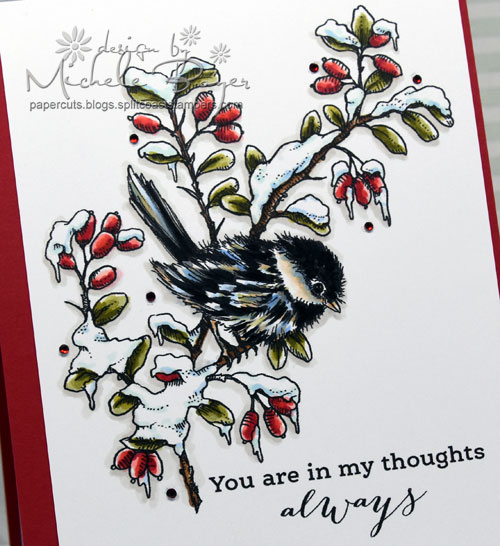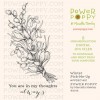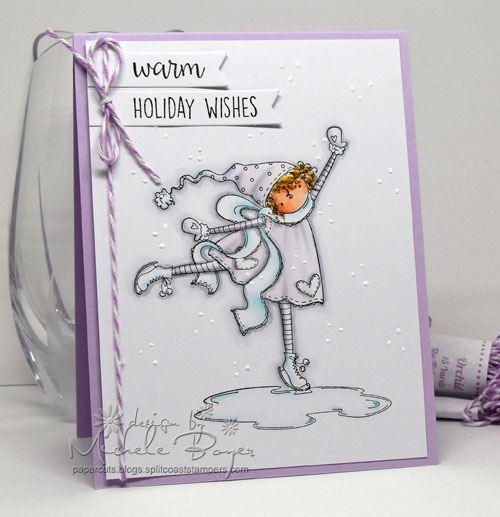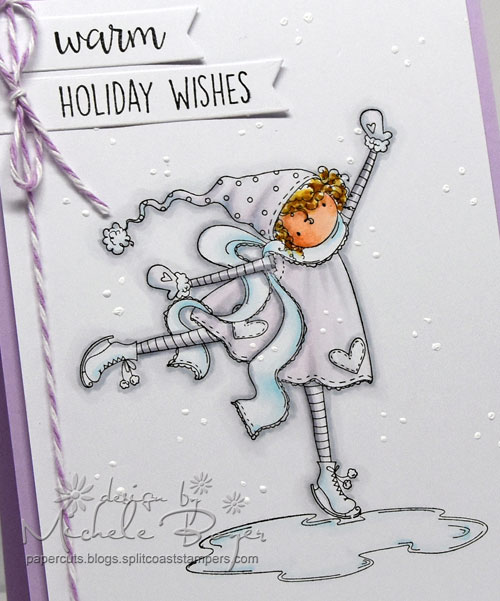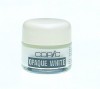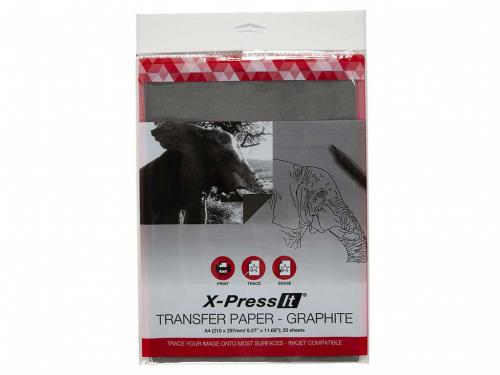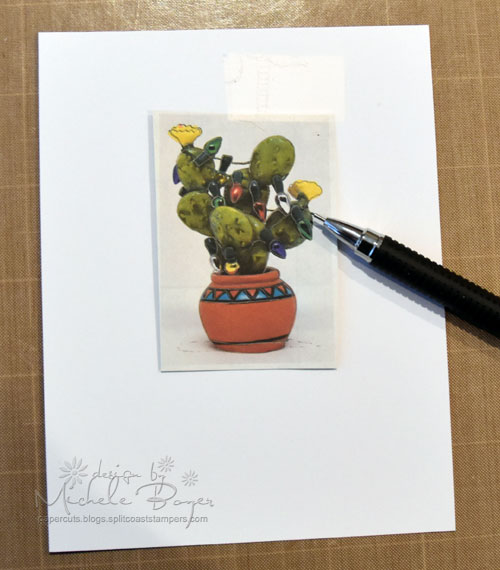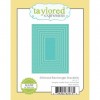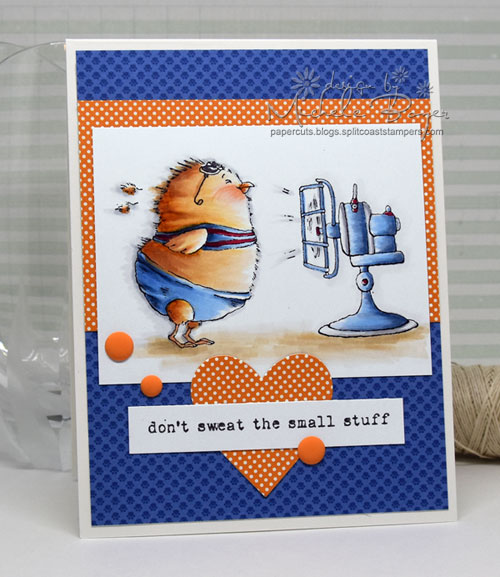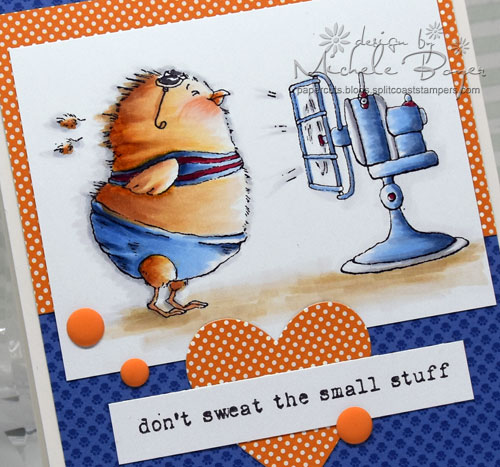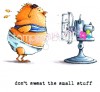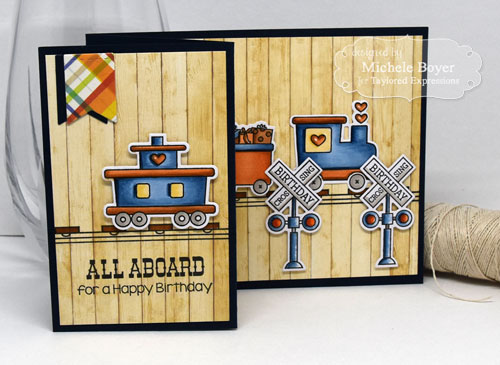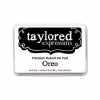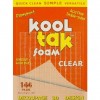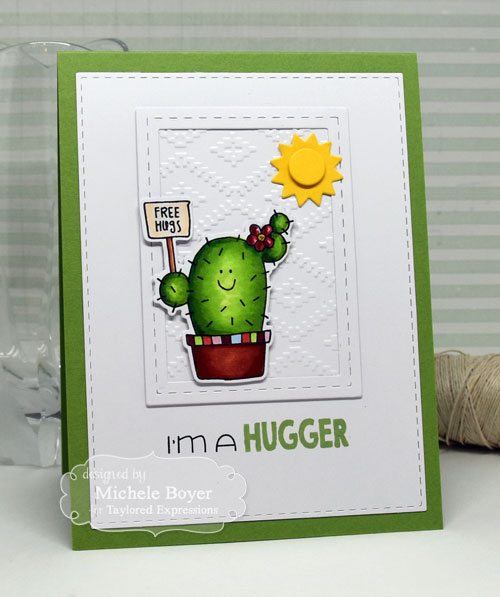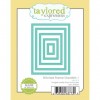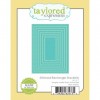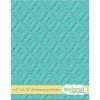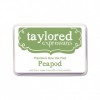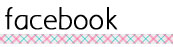It’s Pep Rally week and we are here today to share a sampling of the NEW Paper Smooches JANUARY 2017 release! TWO new stamp sets and FIVE new dies will be available to purchase at 8:00 p.m. PT on December 30th. You will find our new products HERE once they go live.
To add extra fun to our hop, we are offering a $25 gift code to choose what you like from the PS online store.
Here are the details:
- FOUR winners will be chosen at RANDOM from any of the design team blogs and the PS Blog to win the $25 prize.
- Just leave a comment on any of the design team blogs listed below or the PS blog for your chance to win! (You do not need to comment on all blogs to qualify but it increases your chances.)
- Deadline: You have until midnight PT on Sunday, January 1st to leave a comment.
- Please check the Paper Smooches blog on Monday, January 2nd to see if you are one of the FOUR lucky winners.
To increase your chances of winning:
- Tell us that you Facebooked about our blog hop.
- Tell us that you Tweeted about our hop.
- Tell us that you posted on your blog about our blog hop.
(That’s up to three extra chances to win on each blog!)
On my card I used the CUTEST Courteous Cuties stamps and dies with Ocean Scene dies. Oh gosh, I adore this set, and I can’t tell you how happy I am to see more of Kim’s critters. SO happy! (And I **love** the sentiments.) 🙂
I first creatred a bit of a background with watercolor paper and a blue Zig Clean Color brush, then stamped and colored the turtle and seaweed with Copics, die-cut and assumed the pieces. I colored over the turtle’s shell as well as the seaweed with a clear Wink of Stella glitter brush.
Be sure to hop along and comment with the rest of the DT to increase your chances of winning one of the four $25 gift codes!
-
Michele Boyer <–You are here

Stamps: Paper Smooches Courteous Cuties Dies: Paper Smooches Courteous Cuties Icons, Ocean Scene Ink: Taylored Expressions Oreo Card stock: My Favorite Things Lush Lagoon, X-Press It Blending Card, Ranger Distress Watercolor Other: Copic markers, Zig Clean Color Brush (blue), X-Press It 1/2″ Foam Tape, corner rounder, clear Wink of Stella glitter brush.